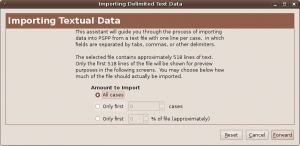Working with data files
This page is a part of PSPP Guide.
SPSS data files (SAV) can be directly opened in PSPP, but PSPP also offers option to importing data from several sources.
Importing delimited data
Import wizard for delimited data files is available through File – Import delimited text data and works for textual data only. First, we have to select a file and decide what amount of data we want to import (all cases, only n first cases or only some percentage of datafile).
In next step we should select the first line in a file, which contains data (and mark if line above contains variable names). Next we must choose separators (tab, colon, pipe, semicolon,…). At the final step we can check (and change if necessary) variable formats and text-delimited data are imported.
Importing from other sources
PSPP can also import data from Gnumeric and PostgreSQL databases. However, this is not yet implemented in graphical interface, but can be done through PSPP syntax. For more information, see reference manual.
Data exporting
Data exporting is not yet implemented in graphical interface, however, it could be done through syntax. For more information, see reference manual.
Data could also be exported in SPSS portable file (POR), which could also could be done through syntax. For more information, see reference manual.
Ključne besede: PSPP